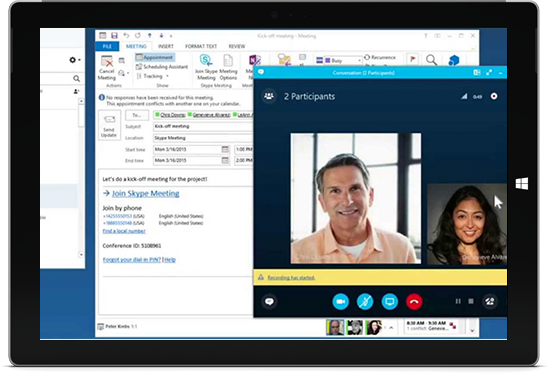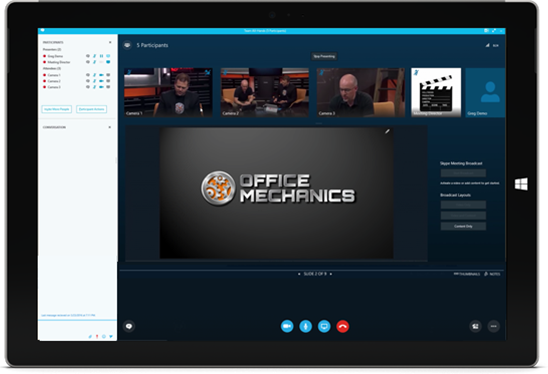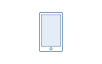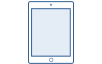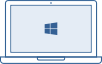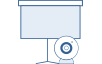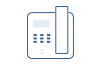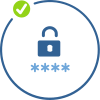What is Office 365?
Microsoft Office 365 is a subscription service that combines familiar Microsoft Desktop Apps available on your own computer (Word, PowerPoint, Excel, Outlook, OneNote and Publisher) with a set of web-enabled tools (Lync web conference, Exchange email for business, and additional online storage with OneDrive). It also features Office on Demand, which streams live versions of these familiar productivity tools directly to any computer with Internet access so that you can work with all of the Microsoft Apps and tools from any location and on any device. With Office 365, you also benefit from automatic upgrades and patches, so your business is always working with the latest versions of software.
How safe is my data?
With Office 365, your data is safely hosted in one of Microsoft’s US datacenters staffed by world-class infrastructure and security experts who follow best-in-class security processes and regular backup practices to meet strict compliance standards. With Office 365’s financially backed guarantee of 99.9% uptime, you and only you will always have access to your data. You will always own and control your data, including if you decide to cancel your subscription at a later date.
What are the system requirements for Office 365?
Office 365 works with the latest version of Office, Office 2010, and Office 2011 for Mac, and with slightly limited functionality with Office 2007. You do not have to install anything to use Office 365. For the best experience using Office 365, we recommend that you always use the latest browsers, Office clients, and apps. We also recommend that you install software updates when they become available.
Chat live with one of our agents for more detailed information.
How does the migration process to Office 365 work?
Our MIDAS migration team handles the entire migration and onboarding experience for you, and can migrate you from any platform with no loss of data and with limited downtime. Our team will take care of the account creation, the migration and provisioning of users, and the best practices to seamlessly migrate you onto Office 365. Our team will also adapt and schedule the migration according to your specific needs. Meanwhile, your dedicated onboarding agent will make sure you’re 100% up and running to your satisfaction before we consider you fully migrated.
What is Shared Computer Activation (SCA) for Office 365 ProPlus?
In September 2014, Microsoft enabled Shared Computer Activation (SCA) mode in Office 365 so that multiple Office 365 ProPlus users can share the same hardware in the following three scenarios:
- Customer dedicated self-hosted (on-premise)
- Dedicated third-party hosted
- Windows Azure environment
What Office versions support Shared Computer Activation?
Shared Computer Activation mode works with enterprise versions of Office 365 (ProPlus and E3).
What are the benefits of Shared Computer Activation for Office 365 ProPlus?
The main outcome of SCA for Office 365 ProPlus is that it gives customers choice and flexibility. SCA allows customers to take advantage of existing Office 365 ProPlus licensing investments when deploying to the cloud.
Customers are able to make a deployment choice between on-premises and any authorized Service Providers’ shared datacenter to help lower cloud infrastructure costs by letting Sumotech use your existing Office 365 ProPlus licenses.
How is Office 365 with Sumotech different from Office 365 from Microsoft?
We offer the exact same Office 365 plans, but our plans come with the Sumotech difference. You get: seamless A-to-Z migration and onboarding with a dedicated agent and 24/7 customer support on all issues, no matter how small, by phone, email or chat. What’s more, we’ll answer your calls within 40 seconds and resolve most tickets in less than 1 day. With Microsoft, you only get migration self-help guides and IT-level web support and 24/7 phone support for issues that are deemed critical by Microsoft, not by you. For all other support issues, you are left to your own devices.